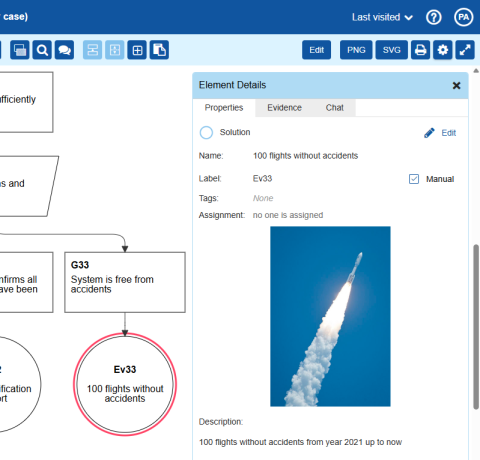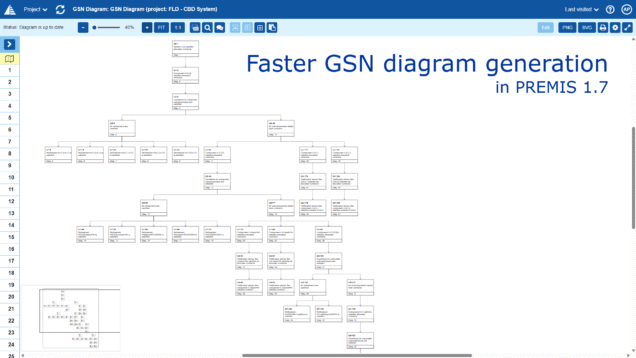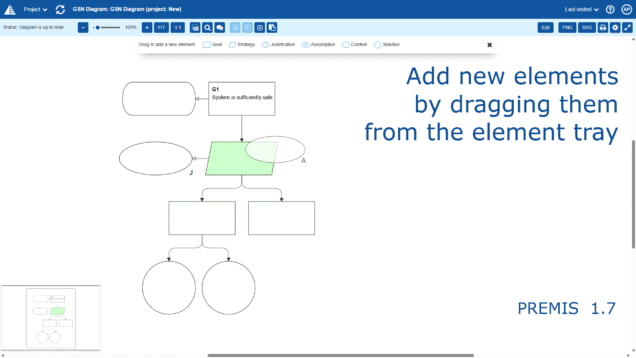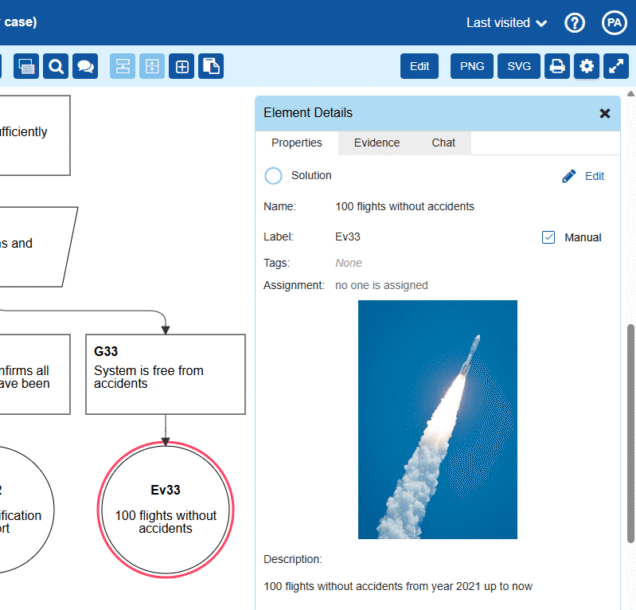Editing GSN arguments in PREMIS is now easier, you can drag elements from the tray directly to the diagram. At the same time, the performance of GSN diagrams in the new version of PREMIS has been improved. Especially generating diagrams is now very fast. The new version also includes improvements in the management of assessments, permissions and evidence repositories.
PREMIS version 1.7 was released on 12 June. The most notable improvement is the enhanced performance of GSN diagrams, which has increased by more than twofold. In particular, diagrams can now be generated for existing arguments very quickly.
Another change that makes working with GSN diagrams easier is the introduction of a container of elements that can be dragged directly onto the argumentation diagram. PREMIS ensures that the argument structure complies with the GSN Standard and indicates where a given new element can be inserted. This is shown by the colour of elements in the diagram. Their background turns green when a new element can be inserted. Red colour indicates that a new element cannot be added in that place.
Other improvements in the new PREMIS version include new features in the folder view, including managing user roles in projects and folders and configuring the assessment method. These features are now also available in the module diagram.
It is now also easier to use internal repositories for storing evidence used in assurance case arguments. A new repository can be created directly in the GSN diagram, and then evidence files can be uploaded into the PREMIS server directly in evidence reference elements (GSN Solutions).
Another useful feature is the presentation of evidence in graphic format directly in the GSN diagram. This is useful when, for example, photos taken during inspections are used as evidence. Graphic files are now also included in the reporting data and can be presented directly in Safety Case Reports.